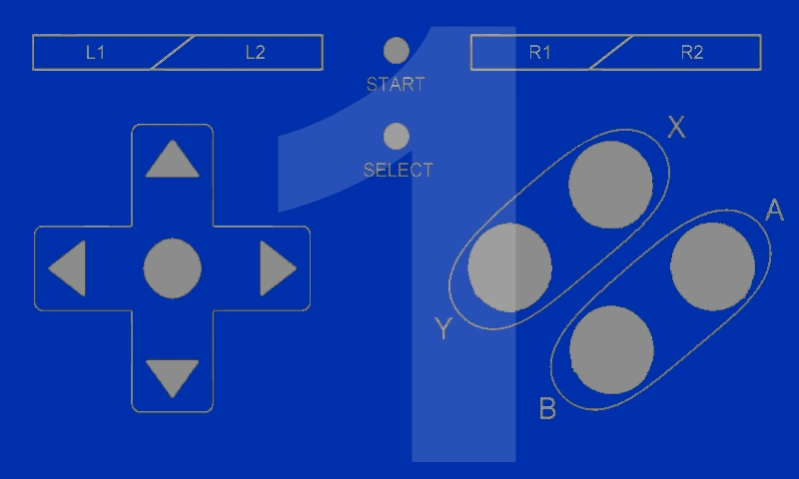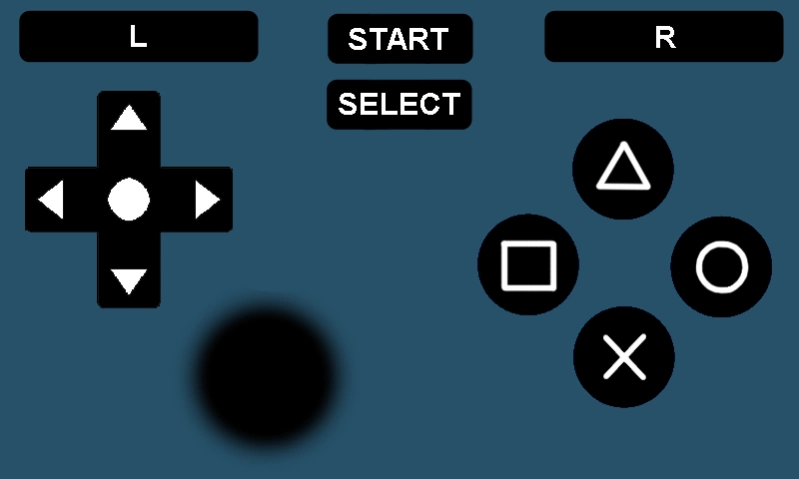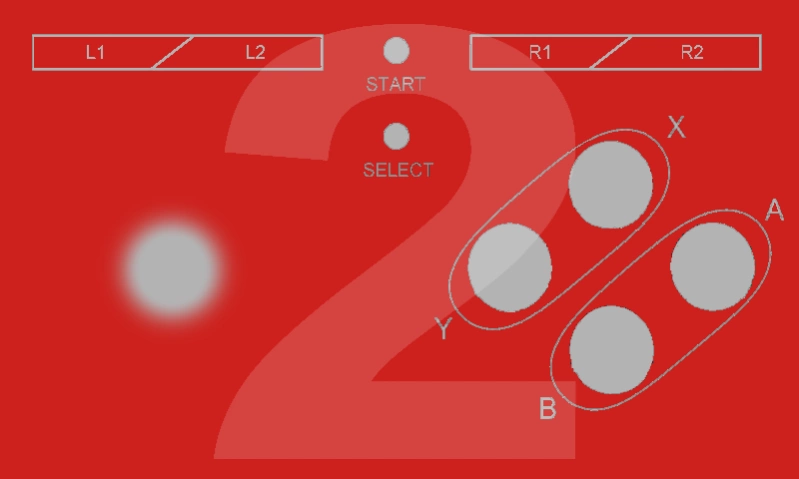BT Controller 3.3.2
Free Version
Publisher Description
BT Controller - A portable control pad for emulators
BT Controller turns your Android device into a controller for any emulator that supports custom buttons.
• Play console games anywhere
• Control emulators on your TV, Tablet, or Phone
• Supports up to 4 players
• Use Bluetooth or Wifi to connect your devices
• Create your own controllers or download from 1000's of user made controllers
PLEASE NOTE: Location permission is now required, by Google, for Bluetooth scanning.
This app can not control physical consoles. Only Android™ apps and games that have keyboard controls.
Basic instructions:
1. Open BT Controller on the device that will run the emulator
2. Click 'Create Host'
3. Follow the directions to enable the BT Controller Keyboard and then activate it
4. Open BT Controller on another device that will be used to control the emulator
5. Select the Host device in the Wifi or BT Host list
6. Open an emulator on the Host device
7. Use the emulator settings to map the BT Controller buttons to the emulators buttons
Instructions can also been seen on youtube
Bluetooth: https://www.youtube.com/watch?v=EH6_QGZYJfw
Wifi: https://www.youtube.com/watch?v=4XoJzZyGZI8
EULA: http://soft-igloo.com/eula.html
About BT Controller
BT Controller is a free app for Android published in the System Maintenance list of apps, part of System Utilities.
The company that develops BT Controller is Soft Igloo. The latest version released by its developer is 3.3.2.
To install BT Controller on your Android device, just click the green Continue To App button above to start the installation process. The app is listed on our website since 2021-03-23 and was downloaded 5 times. We have already checked if the download link is safe, however for your own protection we recommend that you scan the downloaded app with your antivirus. Your antivirus may detect the BT Controller as malware as malware if the download link to softigloo.btcontroller is broken.
How to install BT Controller on your Android device:
- Click on the Continue To App button on our website. This will redirect you to Google Play.
- Once the BT Controller is shown in the Google Play listing of your Android device, you can start its download and installation. Tap on the Install button located below the search bar and to the right of the app icon.
- A pop-up window with the permissions required by BT Controller will be shown. Click on Accept to continue the process.
- BT Controller will be downloaded onto your device, displaying a progress. Once the download completes, the installation will start and you'll get a notification after the installation is finished.